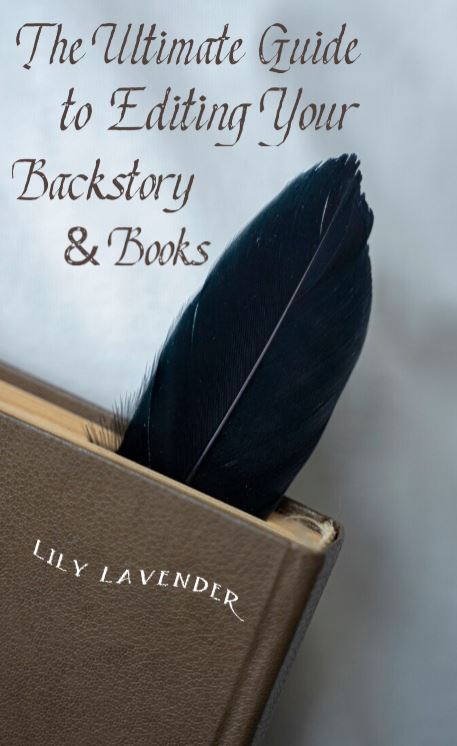The Ultimate Guide to Editing Your Backstory & Books
By Lily Lavender
Have you wondered how witches & wizards have a cool profile or book? This book contains codes as well as how to work the editor! In this book, it includes codes & examples of typo-graphics, fonts, animations, fancy texts, & multi-media. DO NOT COPY AS IT IS PLAGIARISM!
Last Updated
May 31, 2021
Chapters
5
Reads
3121
Multi-Media
Chapter 5
Photo Media
Choose your photo & copy the photo URL link. Go to Photo Uploader, click on upload, click on either computer or image URL, & paste your photo URL link into the uploader. Make sure it stays as Don't Autodelete & click Upload. Copy the url & paste it into the editor.
Example:


Gifs Media
When choosing a gif, find one that compliments your aesthetic. There are many gifs to choose from. To choose a gif, go to Gif Picker, choose a gif, copy the link, & paste it into the image editor in the editor.
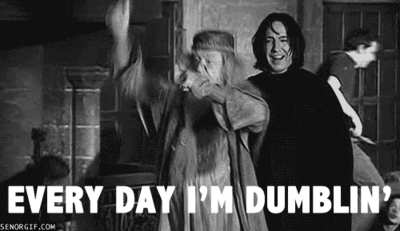
3D Stickers